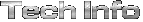
The RME Reference PC - Hardware recommendations
The RME Reference PC Intel - Standard (4/2001)
»Technical Information
Index

The RME Reference PC standard version has a very practical
and nicely designed case, a fast Intel Coppermine processor, a motherboard
with 6 PCI-slots, 128 MB RAM, an IBM hard disk with 20 MByte constant data
transfer rate, an unbelievable 50x CD-ROM drive with Hi-Fi like digital
output, and a dual monitor graphics card. All this does certainly cost a
lot of money, doesn't it? It doesn't. The complete system including 19"
monitor, keyboard, mouse and pre-installed Windows Millennium (ME) costs
around DM 3000 (German price, around 1500 US$). This is probably more than
you would pay at your local discounter - but it will run fast, reliably
and with outstanding performance - but without unpleasant surprises.
The Case
 A
compact mini-tower with clever features and an appealing design. Portable,
thanks to its size and an integrated handle on the top. Like with the new
Macs, the side panel including
mainboard and PCI cards can be folded down after moving two latches.
Servicing, reconfiguration and test turn into real pleasure. A
compact mini-tower with clever features and an appealing design. Portable,
thanks to its size and an integrated handle on the top. Like with the new
Macs, the side panel including
mainboard and PCI cards can be folded down after moving two latches.
Servicing, reconfiguration and test turn into real pleasure.
The user is thrilled by a temperature controlled 330
watt Enermax power supply, screw-less mounting of CD-ROM and hard drives.
The complete plastic enclosure damps the internal PC noise, lowering the
audible operating noise.
The Motherboard
 After
some problems at first release the Asus CUSL2 has become the successor of
BX-boards, and gained a reference status. There are some good reasons: latest
Intel i815 chipset, integrated ATA100 controller, up to 133 MHz memory,
and - optional - integrated graphics card. The latter frightened us at first,
but Intel's unique shared memory technology has only a small influence on
the memory transfer bandwidth. So in case you insist on working on only
one monitor the graphics card described below is not needed. After
some problems at first release the Asus CUSL2 has become the successor of
BX-boards, and gained a reference status. There are some good reasons: latest
Intel i815 chipset, integrated ATA100 controller, up to 133 MHz memory,
and - optional - integrated graphics card. The latter frightened us at first,
but Intel's unique shared memory technology has only a small influence on
the memory transfer bandwidth. So in case you insist on working on only
one monitor the graphics card described below is not needed.
For highest performance we not only recommend to use a
separate graphics card, but also the usage of PC133 2-2-2 memory modules
(see below), which are flawlessly supported by the motherboard. 6 busmaster
PCI slots are sufficient for the whole DIGI family. The latest AWARD BIOS
(6.0), easy configuration and ASUS'
regular BIOS updates and detailed information are further benefits.
The CPU
 The
new Pentium III Coppermine series CPUs are Intel's most powerful audio processors
so far. High clock rates, low energy consumption and the ISSE commands (missing
in the older Celerons) are part of their success. The biggest advantage
though, is the 256kB full speed cache, of which the performance has even
been increased by internal optimization. The difference in performance to
PII and PIII processors is huge. The
new Pentium III Coppermine series CPUs are Intel's most powerful audio processors
so far. High clock rates, low energy consumption and the ISSE commands (missing
in the older Celerons) are part of their success. The biggest advantage
though, is the 256kB full speed cache, of which the performance has even
been increased by internal optimization. The difference in performance to
PII and PIII processors is huge.
The 866MHz Pentium III EB is the ideal processor for the
ASUS CUSL2, Intel having lowered the price for this 133MHz FSB CPU several
times already.
Hinweis: Im Herbst 2001 wurde auf das TUSL-2 mit 1 GHz PIII CPU gewechselt.
Die eigentlich für dieses Board gedachten Tualatin-CPUs kamen wegen
zu hoher Preise nicht zum Einsatz. Aufgrund der günstigen Speicherpreise
wurde schon das Standard-Modell mit 256 MB Speicher bestückt.
The Hard Disk
Modern hard drives have become so unbelievable fast, even
cheaper models are sufficient for the majority of multitrack recordings.
Nevertheless we still recommend a top model: The DTLA-307030 Deskstar 75GXP
from IBM with ATA100 interface, average data transfer rate 20,7 MByte per
second (c't 16/2000). This hard disk raises only an eye-brow when performing
96kHz/24bit multitrack recordings. Further specs: 30 GByte, 7200 RPM, 2
MByte cache, average current consumption and thus no critical temperature
reaction. Very quiet. SCSI? Never...
The CD-ROM Drive
More or less by accident we ran into the ASUS CDS-500.
Briefly: a dream came true. This is definitively the most perfect CD-ROM
drive we ever tested. And we tested a few... For us simply the Hammerfall
among CD-ROM drives! The differences in comparison to many other drives
are:
 |
- Like most others this
drive is not inaudible, but the speed of rotation is being reduced in
several steps after few seconds without access.
- The drive handles the
wait command properly. The infamous dialog box 'drive not ready' when
reading in the CD's content thus doesn't show up.
- With an audio cd inside,
the drive doesn't even go to maximum rotational speed, shortly: silence.
- Grabbing works properly
and bit-accurate at 8- to 18-x (average 13-x).
- The only drive known
to us with a proper digital output, perfectly suited for internal connection
to our cards. Other drives maintain the digital output signal only after
inserting AND playing an audio CD, even at pause the carrier is lost.
Here we have a constantly valid S/PDIF signal, which contains digital
zero for data CDs.
|
The Graphics Card
 The
Matrox G400/450 Dual Head with 32MB memory, capable of feeding up to 2 monitors
and TV, had no competition so far. Meanwhile the Asus V7100 V2D1 showed
up as interesting alternative. Its Geforce MX chipset offers full 3D and
DVD acceleration at a maximum resolution of 1024 x 768 per monitor. The
Matrox can even run two 17" flat panels at full 1280 x 1024 resolution
each. Both cards are working very well and come with up to date drivers,
even under Windows 2000. The
Matrox G400/450 Dual Head with 32MB memory, capable of feeding up to 2 monitors
and TV, had no competition so far. Meanwhile the Asus V7100 V2D1 showed
up as interesting alternative. Its Geforce MX chipset offers full 3D and
DVD acceleration at a maximum resolution of 1024 x 768 per monitor. The
Matrox can even run two 17" flat panels at full 1280 x 1024 resolution
each. Both cards are working very well and come with up to date drivers,
even under Windows 2000.
You don't need a second monitor? Everyone who has worked in 'stereo' for
at least 1 hour knows it better. A second monitor is no luxury, but actually
worth every single penny. Considering the cost for a complete system (computer,
RME DIGI card and software cost around 5000 DM / US$ 2500), another 700
DM / US$350 for a 19" monitor is not that much more. Even when it is
required later or when you intend to use an additional monitor that you
already own, the Matrox Dual Head will be the basis for flexibility and
sensibility.

The RME Reference PC - Professional
The professional version differs from the standard version
in a couple of points. When you work with audio, you usually need a CD writer,
lots of space for projects (including a backup possibility) and lots of
memory. Voilà...
The CD Writer
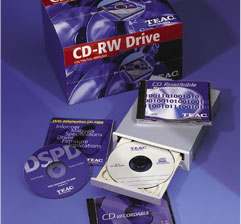 Our
new reference: the Teac CD-W512E! Already announced in mid 2000 it now hits
the market 6 months later. The good news: it comes with 3 MB internal memory
and Burn-Proof* (don't get fooled from Teac's website or the packaging -
it's both true!). Besides 12x write CD-R, 10x write CD-RW and 32x read CD-ROM
it also grabs audio with bit-accuracy and up to 24x. Compared to the Plextor
12/10/32A the Teac offers an UDMA2 interface, handles the wait command correctly
and has a much shorter read-in time (CD content). Operating noise is very
low under all conditions. The writer comes bundled with the latest Nero
5.0, a powerful, professional writer software, which excited us already
after the first minutes of usage. Our
new reference: the Teac CD-W512E! Already announced in mid 2000 it now hits
the market 6 months later. The good news: it comes with 3 MB internal memory
and Burn-Proof* (don't get fooled from Teac's website or the packaging -
it's both true!). Besides 12x write CD-R, 10x write CD-RW and 32x read CD-ROM
it also grabs audio with bit-accuracy and up to 24x. Compared to the Plextor
12/10/32A the Teac offers an UDMA2 interface, handles the wait command correctly
and has a much shorter read-in time (CD content). Operating noise is very
low under all conditions. The writer comes bundled with the latest Nero
5.0, a powerful, professional writer software, which excited us already
after the first minutes of usage.
*Even when the internal cache runs empty (Buffer Underrun)
and Windows freezes for minutes the writer will continue with highest precision
at the exact sector where it stopped. Thus this device can guarantee to
finish the CD-ROM writing and to produce a valid CD, no matter what you
do with your PC while in the writing process. A must have for professionals.
The Hard Drives
The professional version contains already 2 IBM 30GB drives.
In addition, there is another (empty) exchangeable frame below the CD drive
behind a lid, which can be supplied with a hard drive at any time in order
to move data from or to the computer.
The Memory
128MB is pretty nice to start with. Using many tracks,
or a RAM sampler like the LM4, requires significantly more. Therefore the
Pro-version is equipped with 256MB PC133 2-2-2 RAM, for 133MHz memory clock
at lowest wait states. This gives 25% more memory throughput than usual
PC133 modules (3-3-3 or 2-3-3). The modules used even pass the famous memory
test of the German magazine c't (ctspd: no error).

Please note: Although we have set up and tested everything
ourselves, we can still make mistakes. We would like to clarify that all
information included in this Tech Info is both our subjective opinion and
subject to permanent change. This Tech Info is not to be understood as a
do-it-yourself instruction, any request on this behalf can not be responded
to and will be deleted immediately.
RME is not selling computers and will not be. In case you want to avoid
buying and assembling of all the parts our German based customers can get
in touch with:
Retail source
All RME Reference PCs are available completely assembled
and pre-installed. Tillmann Computer in Hannover are assembling the systems
strictly according to our instructions and test them prior to shipment.
Even the drivers for all RME cards and DIGICheck are preinstalled. Note
that RME digital cards are only available through authorized dealers, thus
not included in these computer systems.
Prices
Standard, parts as described above, incl. mouse, keyboard
and Windows ME: 2700 DM incl. VAT
Same, plus 19" monitor: 3400 DM incl. VAT
Professional, parts as described above, incl. mouse, keyboard
and Windows ME: 3900 DM incl. VAT
Same, plus 19" monitor: 4600 DM incl. VAT
Attention: prices of 04/30/2001, subject to change
Address:
Tillmann Computer
Krumme Str. 3
30559 Hannover
Tel.: 0511 / 952 62-97
Fax.: 0511 / 952 62-98
Email: info@ticomsys.de
Web: www.ticomsys.de
Please note again: This offer is limited to residents of Germany!

Copyright © Matthias Carstens, 2000/2001.
All entries in this Tech Infopaper have been thoroughly checked, however
no guarantee for correctness can be given. RME cannot be held responsible
for any misleading or incorrect information provided throughout this manual.
Lending or copying any part or the complete document or its contents is
only possible with the written permission from RME.
|




 The
new Pentium III Coppermine series CPUs are Intel's most powerful audio processors
so far. High clock rates, low energy consumption and the ISSE commands (missing
in the older Celerons) are part of their success. The biggest advantage
though, is the 256kB full speed cache, of which the performance has even
been increased by internal optimization. The difference in performance to
PII and PIII processors is huge.
The
new Pentium III Coppermine series CPUs are Intel's most powerful audio processors
so far. High clock rates, low energy consumption and the ISSE commands (missing
in the older Celerons) are part of their success. The biggest advantage
though, is the 256kB full speed cache, of which the performance has even
been increased by internal optimization. The difference in performance to
PII and PIII processors is huge.


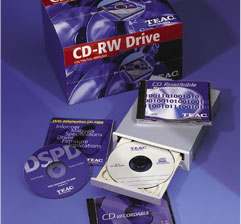 Our
new reference: the Teac CD-W512E! Already announced in mid 2000 it now hits
the market 6 months later. The good news: it comes with 3 MB internal memory
and Burn-Proof* (don't get fooled from Teac's website or the packaging -
it's both true!). Besides 12x write CD-R, 10x write CD-RW and 32x read CD-ROM
it also grabs audio with bit-accuracy and up to 24x. Compared to the Plextor
12/10/32A the Teac offers an UDMA2 interface, handles the wait command correctly
and has a much shorter read-in time (CD content). Operating noise is very
low under all conditions. The writer comes bundled with the latest Nero
5.0, a powerful, professional writer software, which excited us already
after the first minutes of usage.
Our
new reference: the Teac CD-W512E! Already announced in mid 2000 it now hits
the market 6 months later. The good news: it comes with 3 MB internal memory
and Burn-Proof* (don't get fooled from Teac's website or the packaging -
it's both true!). Besides 12x write CD-R, 10x write CD-RW and 32x read CD-ROM
it also grabs audio with bit-accuracy and up to 24x. Compared to the Plextor
12/10/32A the Teac offers an UDMA2 interface, handles the wait command correctly
and has a much shorter read-in time (CD content). Operating noise is very
low under all conditions. The writer comes bundled with the latest Nero
5.0, a powerful, professional writer software, which excited us already
after the first minutes of usage.