| 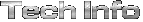
The RME Reference PC - Hardware recommendations
The RME Reference PC Intel - Standard (7/2000)
»Technical Information
Index

The RME reference PC standard version has a very practical
and nicely designed case, a fast Intel Coppermine processor, a motherboard
with 6 PCI-slots, 128 MB RAM, an IBM hard disk with 13 MByte constant data
transfer rate, an unbelievable 50x CD-ROM drive with Hi-Fi like digital
output, and a dual monitor graphics card. All this does certainly cost a
lot of money, doesn't it? It doesn't. The complete system including 19"
monitor, keyboard, mouse and pre-installed Windows 98 Second Edition (SE)
costs around DM 3000 (German price, around 1500 US$). This is probably more
than you would pay at your local discounter - but it will run fast, reliably
and without unpleasant surprises - and with the performance described above.
The Case
 A
compact mini-tower with clever features and an appealing design. Portable,
thanks to its size and an integrated handle on the top. Like with the new
Macs, the
side panel including mainboard and PCI cards can be folded down after moving
two latches. Servicing, reconfiguration and test turn into real pleasure. A
compact mini-tower with clever features and an appealing design. Portable,
thanks to its size and an integrated handle on the top. Like with the new
Macs, the
side panel including mainboard and PCI cards can be folded down after moving
two latches. Servicing, reconfiguration and test turn into real pleasure.
The user is thrilled by a temperature controlled 250 Watt power supply,
screw-less mounting of CD-ROM and hard drives. The complete plastic enclosure
damps the internal PC noise, lowering the audible operating noise.
The Motherboard
 There
are many points for the ASUS P3B-F and virtually none against it. Intel's
BX chipset is the known reference for full compatibility and high performance.
Even Intel has still nothing better to offer. PC-100 SDRAM is both affordable
and reliable. 6 busmaster PCI slots are sufficient for the whole DIGI family.
The latest AWARD BIOS (6.0), easy configuration and ASUS'
regular BIOS updates and detailed information are further benefits. There
are many points for the ASUS P3B-F and virtually none against it. Intel's
BX chipset is the known reference for full compatibility and high performance.
Even Intel has still nothing better to offer. PC-100 SDRAM is both affordable
and reliable. 6 busmaster PCI slots are sufficient for the whole DIGI family.
The latest AWARD BIOS (6.0), easy configuration and ASUS'
regular BIOS updates and detailed information are further benefits.
We are not convinced about motherboards with 133
MHz front side bus (we are sorry that the text of this link is available
only in German).
The CPU
 The
new Pentium III Coppermine series CPUs are Intel's most powerful audio processors
so far. High clock rates of 600MHz and more plus the ISSE commands (missing
in the Celerons) are part of their success. The biggest advantage though,
is the 256kB full speed cache, of which the performance has even been increased
by internal optimization. The difference in performance to PII and PIII
processors is huge, and even in comparison to a Celeron 500 (also full speed
cache, but only 128kB and 66MHz FSB) the difference is clearly bigger than
'20%'. The
new Pentium III Coppermine series CPUs are Intel's most powerful audio processors
so far. High clock rates of 600MHz and more plus the ISSE commands (missing
in the Celerons) are part of their success. The biggest advantage though,
is the 256kB full speed cache, of which the performance has even been increased
by internal optimization. The difference in performance to PII and PIII
processors is huge, and even in comparison to a Celeron 500 (also full speed
cache, but only 128kB and 66MHz FSB) the difference is clearly bigger than
'20%'.
The 650MHz Pentium IIIE is the ideal processor for the
ASUS P3B-F, Intel having lowered the price for this 100MHz FSB CPU three
times already. The new Coppermine
Celerons offer a high performance too, but still don't reach the performance
of a genuine PIIIE.
The Hard Disk
No secret, but already in use in many places: IBM's 20GByte
tank, the DPTA-372050 Deskstar 34GXP. Just smiling at 24bit / 96kHz multitrack
recording! Specs: Ultra ATA66, 7200 RPM, 2MByte cache, average current consumption
and thus no critical temperature reaction. Very quiet. Maintained data transfer
rate according to c't 4/2000: 13,5 MByte per second. SCSI? Dead...
This hard disk is no longer shipping - under the name IBM. It's still available
as Western Digital WD205BA.
The CD-ROM Drive
More or less by accident we ran into the ASUS CDS-500.
Briefly: a dream came true. This is definitively the most perfect CD-ROM
drive we ever tested. And we tested a few... For us simply the Hammerfall
among CD-ROM drives! The differences in comparison to many other drives
are:
 |
- Like most others this
drive is not inaudible, but the speed of rotation is being reduced in
several steps after few seconds without access.
- The drive handles the
wait command properly. The infamous dialog box 'drive not ready' when
reading in the CD's content thus doesn't show up.
- With an audio cd inside,
the drive doesn't even go to maximum rotational speed, shortly: silence.
- Grabbing works properly
and bit-accurate at 8- to 18-x (average 13-x).
- The only drive known
to us with a proper digital output, perfectly suited for internal connection
to our cards. Other drives maintain the digital output signal only after
inserting AND playing an audio CD, even at pause the carrier is lost.
Here we have a constantly valid S/PDIF signal, which contains digital
zero for data CDs.
|
The Graphics Card
 No
choice, but an unequaled must: the Matrox G400 Dual Head with 32MB memory,
capable of feeding up to 2 monitors and TV. This card doesn't have to fear
competition. It is working very well and the drivers are up to date. No
choice, but an unequaled must: the Matrox G400 Dual Head with 32MB memory,
capable of feeding up to 2 monitors and TV. This card doesn't have to fear
competition. It is working very well and the drivers are up to date.
You don't need a second monitor? Everyone who has worked in 'stereo' for
at least 1 hour knows it better. A second monitor is no luxury, but actually
worth every single penny. Considering the cost for a complete system (computer,
RME DIGI card and software cost around 5000 DM / US$ 2500), another 700
DM / US$350 for a 19" monitor is not that much more. Even when it is
required later or when you intend to use an additional monitor that you
already own, the Matrox Dual Head will be the basis for flexibility and
sensibility.

The RME Reference PC - Professional
The professional version differs from the standard version
in a couple of points. When you work with audio, you usually need a CD writer,
lots of space for projects (including a backup possibility) and lots of
memory. Violà...
The CD Writer
 Even
here, SCSI is not necessary anymore these days. Modern devices with 4MB
internal memory can handle cheap blanks at 8x also as E-IDE devices. We
chose the surprisingly inexpensive Plextor 8/4/32A. 32x read CD-ROM, 8x
write CD-R, 4x write CD-RW, approx. 20x grabbing and WinOnCD 3.6 included
- and it's also very quiet. Thanks to the high reading speed often no additional
(pure) CD-ROM is necessary. Even
here, SCSI is not necessary anymore these days. Modern devices with 4MB
internal memory can handle cheap blanks at 8x also as E-IDE devices. We
chose the surprisingly inexpensive Plextor 8/4/32A. 32x read CD-ROM, 8x
write CD-R, 4x write CD-RW, approx. 20x grabbing and WinOnCD 3.6 included
- and it's also very quiet. Thanks to the high reading speed often no additional
(pure) CD-ROM is necessary.
There are a few disadvantages though. Plextor has already
decreased the time needed for reading in the contents of a CD significantly
with firmware 1.7. The wait command is still not handled properly. The interface
is only ATAPI instead of UltraATA 33. This can (but doesn't necessarily
have to) cause problems with fast hard drives on the same controller.
The Hard Disks
The professional version contains already 2 IBM 20GB drives.
In addition, there is another (empty) exchangeable frame below the CD drive
behind a lid, which can be supplied with a hard drive at any time in order
to move data from or to the computer.
The Memory
128MB is pretty nice to start with. Using many tracks or
a RAM sampler like the LM4 requires significantly more. Therefore the Pro-version
is equipped with 256MB RAM.

Please note: Although we have set up and tested everything
ourselves, we can still make mistakes. We would like to clarify that all
information included in this Tech Info is both our subjective opinion and
subject to permanent change. This Tech Info is not to be understood as a
do-it-yourself instruction, any request on this behalf can not be responded
to and will be deleted immediately.
RME is not selling computers and will not be. In case you want to avoid
buying and assembling of all the parts our German based customers can get
in touch with:
Retail source
The RME Reference PC is available completely assembled
and pre-installed both as standard and professional version. Tillmann Computer
in Hannover are assembling the systems strictly according to our instructions
and test them prior to shipment. Even the drivers for all RME cards and
DIGICheck are preinstalled. Note that RME digital cards are only available
through authorized dealers, thus not included in these computer systems.
Prices
- Standard, parts as described above, incl. mouse, keyboard
and Windows 98 SE: 2600 DM incl. VAT
- Same, plus 19" monitor: 3300 DM incl. VAT
- Professional, parts as described above, incl. mouse, keyboard and Windows
98 SE: 3700 DM incl. VAT
- Same, plus 19" monitor: 4400 DM incl. VAT
Attention: prices of 07/17/2000, subject to change.
Address:
Tillmann Computer
Krumme Str. 3
30559 Hannover
Tel.: 0511 / 952 62-97
Fax.: 0511 / 952 62-98
Email: info@ticomsys.de
Web: www.ticomsys.de
Please note again: This offer is limited to residents of Germany!

Copyright © Matthias Carstens, 2000.
All entries in this Tech Infopaper have been thoroughly checked, however
no guarantee for correctness can be given. RME cannot be held responsible
for any misleading or incorrect information provided throughout this manual.
Lending or copying any part or the complete document or its contents is
only possible with the written permission from RME.
|







