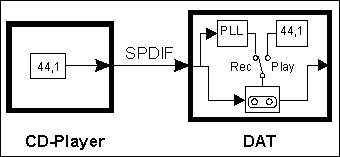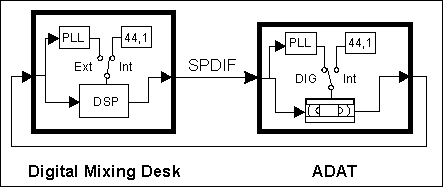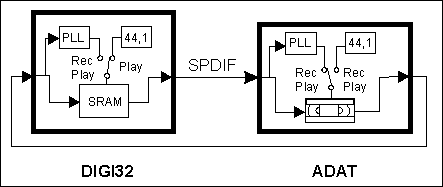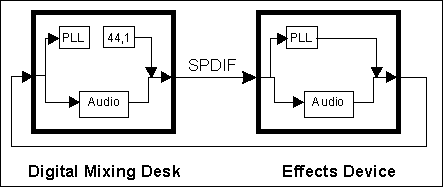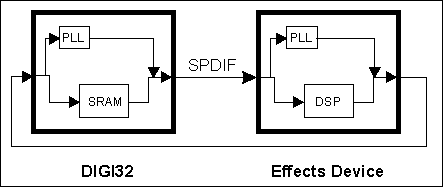|
Synchronization
Sample rate, Word Clock, PLL and more: An overview for a better understanding With the continuing change from analog to digital technology a new part of digital audio confuses more and more users: the synchronization. But which kind of synchronization? In this overview we don't take a look on MIDI Time Clock or SMPTE, but on the problems that come up when connecting digital audio devices. CD to DAT CD-Player and DAT Recorder make up good examples and are suitable as help in understanding, as their principle of operation is easy to understand and well known to most users. In the analog domain one can connect any device to another device, a synchronization is not necessary. Digital audio is different. It uses a clock, the sample frequency. The signal can only be processed and transmitted, when all participated devices share the same clock. If not, the signal will have wrong samples, distortion, crackle sounds and drop outs. In practice digital appliances are master
or slave. The master is the clock reference, all slaves
follow the master. Each device which is able to receive digital audio signals is able to work as slave, else no error free recording would be possible. A DAT for example includes a special circuitry, that extracts the clock reference out of the digital datastream. A part of this circuit is the so called PLL (Phase Locked Loop.)
Master - or what? So each digital input can be used as reference clock
source. This feature is often restricted to internal usage. As digital devices
should also work without any input signal present they include an internal
fixed clock, a quarz
crystal. Because of this the DAT is working as master in playback mode. Confusing (and not yet covered through specific names) is the difference between a master and a 'complete' master. The 'complete' master is able to allow recordings without getting its clock out of the input signal, instead using its internal clock (this may be explained as master usage in Full Duplex mode.) When a digital device allows recordings without getting its clock out of the input signal there should be much disturbance, as there is no synchronization between the external and the internal clock. But if the combination and cabling of the used devices is done in a special way it is no problem. Digital Mixing Desk and ADAT Let's take a look at an example, where this kind of usage happens every day: a digital mixing desk connected to an ADAT recorder. The mixing desk is master, sends its data to the ADAT.
It doesn't matter if in playback, record or input monitor mode, the ADAT will always work with the clock received from the master (in this case the mixer), and send its data with the same clock back to the mixing desk. Such a behavior may be described as synchronizable. But this will make professionals think of timecode related control, for example to shuttle forward and backwards in sync to another tape machine. But what we are talking about here is not related to time domain or absolute position, it's just the synchronization to a sample clock with sample accuracy. To prevent disturbances due to misaligned sampling at the digital input of a mixing desk in master mode, the input signal has to be in total synchronicity to the signal send out from the desk. Note that in this case the inputs will not use the PLL to sync on the input signal, but are in sync with the internal clock of the desk. And that's exactly what's happening here: the desk sends out a digital signal controlled from its internal clock, the ADAT receives it, locks on it (using its PLL), sends out a digital signal with exactly this clock, which in turn could be received without any error from the digital mixing desk. More interesting is the other way round: the desk
works as slave and uses an external clock (the input signal), the ADAT is
master. The ADAT now uses the modes 'Int 44,1' or 'Int 48'. Compared to
a DAT the whole loop would crash when a recording is started. But the ADAT
is able to use the internal clock even in record mode, so everything works
fine. DIGI32 Series
Thanks to a PLL in the input circuitry they will also sync to any input signal in the range of 25 kHz to 60 kHz (DIGI32 PRO 25 kHz to 105 kHz.) As opposed to the DAT shown in picture 1 DIGI32 can use the input synchronization also in playback mode. With 'AutoSync' active and a valid input signal available the card will switch off the quarz and use the clock extracted out of the input signal. This automatic behavior has many advantages, and additional allows true varispeed usage, because the card will follow every change in speed detected at the input. Conclusion: the DIGI cards may work as master or slave and can be synchronized even in playback mode from the input signal. The difference to a 'complete' master (like the ADAT) is the ability to be used as master in a loop mode. A special input buffer is needed, that is not available in the DIGI cards because of the Hi-Speed interface. Picture 3 shows this as missing record mode when using the internal clock. Loop Mode This missing mode leads to a restriction when using the loop mode. In principal DIGI's are not able to be used in loop mode. This is always true when the other participating devices are also no 'complete' master. A typical application would be to use a digital effects device in loop cabling with the DIGI32. Digital effect devices work in most cases exactly like the DIGI32, thus can be synchronized from their input signal, but won't use their own clock instead. Playing back audio data to the effects device and immediately returning the processed data back to the DIGI (which now records this signal) is therefore impossible. Despite Full Duplex this can't be done because both devices in the loop try to synchronize themselves on their input.
Yes it works... When 'AutoSync' is deactivated and the DIGI is only used in playback mode it works without any problem in a loop configuration, because the DIGI will not try to sync to the input signal. This is the case when used with a DAT in loop mode. As the DAT is no Full Duplex device (hence plays back or records, but not both at the same time), and a recording with the DIGI makes no sense when the DAT is also in record mode, the double PLL will not happen. The loop mode with a simple effects device requires an
external clock fed into the loop. There are several possibilities for this
like an effects device that is useable as master (if the device is equipped
with a word
clock input it is.) If you don't have a digital mixing desk a special clock generator (there is no common name for it, so we just name it Loop-Clock) will help. The Loop-Clock is made out of a simple digital circuit and works as clock master for loops of devices that all get their clock out of their inputs. We will publish a circuit diagram of this device as Tech Info in the next time. Another solution is to use a sample rate converter, like the Behringer SRC-2000. An SRC automatically breaks up every loop and feeds in his own clock. The SRC-2000 resamples the audio data in such a high quality that it is impossible to notice any difference. DIGI32/8 and ADAT The ADAT interface of the DIGI32/8 acts exactly like written before. Therefore a loop mode of ADAT and DIGI32/8 works without any problems as long as the ADAT is master (Int) and the DIGI32/8 is slave (AutoSync active.) Many users asked us why DIGI32/8 has no word clock input. Well, simply because it is not needed! What's more: a word clock based ADAT system will not work with the same synchronization quality as with the bitclock PLL we use. All people asking us this question never looked at the back of their ADAT: yes, there is no word clock input or output. Guess why...
Of course one of the used devices has to be the master. This can be a digital mixing desk with ADAT interface or an ADAT machine connected to the DIGI32/8. The master sends his clock along with the audio data through the optical cable (lightpipe) to the DIGI32/8. DIGI32/8 uses a special Bitclock PLL. Thanks to an extreme fine resolution this circuit is able to follow the complete varipitch range of an ADAT XT without loosing a sample. This can't be achieved with a normal word clock circuit! A word clock is based on a fraction of the real clock needed. For example SPDIF: 44,1 kHz word clock (a simple square wave signal) has to be multiplied by 128 inside the device with a special PLL (to 5,6 MHz.) This signal then replaces the one from the quarz oscillator. Big disadvantage: because of the high multiplication the signal has great deviations called jitter. The jitter of a word clock is normally 15 x higher as if using a quarz based clock. What's more: in ADAT mode when changing the sample rate (speed) fast, some bits are already wrongly sampled, before an impulse from the word clock circuit arrives to correct the frequency established by the PLL! The Bitclock PLL does not suffer from these effects. The other kind of Synchronization At last we again want to make clear that this Tech Info
only covers the sync needed and used between digital appliances to send,
receive and transmit digital audio data between them. There is another kind
of synchronization, providing an absolute time reference of the actual position.
For example when starting a PC based hard disk recording software to play
back not at the beginning of a track, but somewhere in the middle. Then
some kind of timecode is needed (MTC or SMPTE) and some kind of external
interface (like the ADAT BRC) that now controls the ADAT recorder(s) to
jump to this position, stop, enter playback and get close to the actual
position of the already playing PC software via varipitch (this is called
Chase Lock Sync.) This is not a question of word clock or Bitclock, but
again the Bitclock PLL will - because of the dramatic speed changes in Chase
Lock Sync mode - work much better than a simple word clock. But even then the whole system does not act like a 'normal' tape recorder. For example the buffers in the software needed for record and playback result in a delay, that must be corrected by a manual applied offset to the software. In Chase Lock Sync mode another correction factor is needed, because the software calculates its absolute position based on ideal 44,1 kHz sample frequency, which of course is not given in reality.
Glossary
Copyright © RME®, Matthias Carstens, 1998. |
|||||||||||||||||||||||||||||||||||||||||||||||||||
Copyright © 2002 RME. All rights reserved.
RME is a registered trademark. |