|
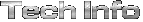
EPROM Updates Hammerfall Series
»Technical Information
Index

EPROM Updates for revision 1.1 boards
In the first months of 'Project Hammerfall' and 'Hammerfall
Light' production several improvements were implemented into the hardware.
The hardware definition is stored in a non-soldered EPROM. This allows a
simple update of the hardware by exchanging the EPROM.
RME offers an update to the final version, which includes the following
improvements:
- Bugfix SPDIF record distorted
when ZLM active *
- Bugfix SPDIF ZLM not working
*
- Bugfix SPDIF Channel Status
wrong when MME stopped *
- Optimization of the PCI
bus throughput (higher performance, silver label 9652 or 9636)
- Optimization of small latencies
(1.5, 3 and 6 ms)
* These three items affect only a very small number of
the earliest cards.
When do you need an EPROM update?
First of all please check if your Hammerfall is a hardware
revision 1.1 (see below.) If so all of the above is already fixed, in case
the EPROM is labeled 'W52' (for Windows 9652) or 'W36' (for Windows 9636.)
This version was shipped since early 2000. As long as the software Gigasampler/Gigastudio
(GigaX) of Nemesys isn't used no further EPROM update is necessary.
Since driver version 2.51 the Hammerfall supports
Gigasampler and Gigastudio using the GSIF interface. Note that all Hammerfalls
of hardware version 1.1 need an EPROM update for this. The new EPROMs are
labeled 'W52_G' or 'W36_G'. Without this update playback is interrupted
in GigaX operation.
 An
EPROM update is not necessary when the card's hardware revision is 1.1
and the EPROM is labeled 'W52_G' (for Windows 9652) or 'W36_G' (for Windows
9636.) An
EPROM update is not necessary when the card's hardware revision is 1.1
and the EPROM is labeled 'W52_G' (for Windows 9652) or 'W36_G' (for Windows
9636.) |
How to identify revision 1.1 boards
The hardware revision 1.1 can be identified by:
- 'Rev. 1.1' printed on the
pcb, above the IC labeled Xilinx
- 32-pin EPROM in PLCC format,
located beside the optical ADAT1 connectors
 The
final EPROM of revision 1.1 can be recognized by a label showing 'W52_G'
(for Windows 9652) or 'W36_G' (for Windows 9636.) All other marks (for example
9652) or a missing label indicate an older hardware version. The
final EPROM of revision 1.1 can be recognized by a label showing 'W52_G'
(for Windows 9652) or 'W36_G' (for Windows 9636.) All other marks (for example
9652) or a missing label indicate an older hardware version.
Removing the EPROM is complicated and needs a special tool.
We therefore recommend to let your local dealer do the update. The final
EPROM is only available at your local dealer/distributor.

EPROM Update for revision 1.5/1.6 boards
 There
is no EPROM update for hardware revision 1.5 and 1.6 available, as all
fixes and updates - including GigaX - support are already implemented. There
is no EPROM update for hardware revision 1.5 and 1.6 available, as all
fixes and updates - including GigaX - support are already implemented. |
The hardware revision 1.5 can be identified by:
- 'Rev. 1.5' or 'Rev. 1.6' printed on the pcb, above
the IC labeled Xilinx
- 8-pin EPROM on DIL socket in the middle of the board,
labeled W52 or W36 (Windows), or M52 and M36 (Mac)
 Since
June 2000 hardware revision 1.5/1.6 is shipping. These cards are already
equipped with the final EPROM version including GigaX support. The cards
shipped as Mac version also use board revision 1.5. Since
June 2000 hardware revision 1.5/1.6 is shipping. These cards are already
equipped with the final EPROM version including GigaX support. The cards
shipped as Mac version also use board revision 1.5.

Copyright © Matthias Carstens, 2001.
All entries in this Tech Infopaper have been thoroughly checked, however
no guarantee for correctness can be given. RME cannot be held responsible
for any misleading or incorrect information provided throughout this manual.
Lending or copying any part or the complete document or its contents is
only possible with the written permission from RME.
|



