Totalyser: The all-in-one analysis tool
Overview
Totalyser is the all-in-one analysis tool, worth a thousand dollars, and free for all RME card users! Totalyser assembles the most important audio meters in one window: a 30-band, 192-kHz capable, widely configurable analyzer, the world's first Goniometer (stereo vector scope) showing the typical afterglow of an oscilloscope tube, and Peak/RMS level meters.
Spectral Analyser and Goniometer are part of DIGICheck for Windows since version 3.0. DIGICheck is easy to use and includes an extensive english online help.
The Analyser
This professional and unique 30-band analyser uses extensive DSP routines as native software code - at a sensationally low CPU load.
As opposed to nearly all current PC-based solutions no FFT (Fast Fourier Transform) is used. This method offers no useable translation of sound into vision. The 'bands' of a FFT have a constant frequency distance, which results in the higher area in numerous bands, in the lower frequencies in very few bands. Some manufacturers try to work around this problem, but even then a sine will show a non-symmetrical display, and an insufficient separation between bands.
RME's Spectral Analyser performs a true bandpass filter calculation, as usual in all professional devices (hardware). The frequency distance between the filters is not linear, but scaled according to human hearing. The highly optimized software allows to run a 30 band analyser with 50 dB range, sharp filters and 100 LEDs per band, without driving the computer to its limits. On a Pentium III 600 MHz the CPU load is around 15%, including the unavoidable graphics load! (Update: P4 2.4 GHz less than 2%).
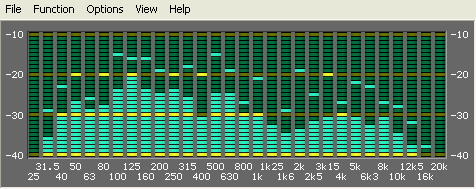
Thanks to its complete digital operation the Spectral Analyser offers features previously unavailable from analog analysers. These features include freely adjustable rise and release times, a display configurable in many ways, different filters and special display modes. Tanks to the high calculation accuracy of modern CPUs, the Analyser will show levels precisely down to a jaw dropping -140 dBFS.
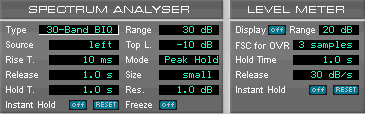
Notes on Operation
The most important application using a Spectral Analyser is the visualization of frequencies and levels found in music or speech. What you see is what your hear! The Analyser shows levels and frequencies even at the edge of the human ear's abilities. The visual display helps to train your ears, and avoids serious mistakes when mixing to the master tape. Usual studio monitors won't let you hear frequencies below 100 Hz. Simply look on the Analyser to see what's going on in the underground!
Reading the display is not easy for novices, because of the huge amount of information that it shows. But after some training you'll agree that this tool is a precious help in every day work.
More notes on Analysis of Music, Special Display Modes, Sound Measurements, Special Applications and Noise Signals can be found in the extensive online-help of Totalyser.
The Goniometer
In order to make level and phase differences between left and right channel visible, oscilloscopes were widely used. The right channel was sent to the X input, the left channel to the Y input, and the tube was turned 45° - ready was a Goniometer. This display can often be found especially in broadcast studios, but also in the post-pro and mastering field. For a long time dedicated devices were very expensive, and were finally pushed aside by Correlation Meters in the mid 80s, which could be manufactured in a much less expensive way. They offer considerably less information, but a phase problem can be easily detected in any case.
In the meantime Goniometers can be found more often again in the form of so-called Vector Scopes, included for free in many software applications. But their quality is, to put it mildly, unsatisfactory. Even those included in expensive 'professional' meter applications have little in common with the original. From our experience, all applications offer quite a bad readability and little expressiveness. After long optimization and implementation of sophisticated algorithms, we succeeded in creating a native software Goniometer, which not only generates very little CPU load, but also surpasses the visualization of the above mentioned clones considerably.

The biggest noticeable difference for you as the user is the fast and direct reaction with a maximum of displayed information. Instead of showing chains of single pixels, RME's Goniometer shows continuous (analogue) lines up to a genuine impenetrable woollen ball.
On top, we have not only implemented the typical afterglow of an oscilloscope tube, which is important for an easy readability, but we have also - which is only possible with a computer - made it variable. For both bright pixels (i. e. more recent ones) and darker pixels (i. e. older ones), there are separately adjustable afterglow times.
The Goniometer can be displayed small, medium or large on the screen.
Only with a professional implementation like RME's, a Goniometer makes sense. You will soon discover that the two-dimensional display, in contrast to a correlation meter, reveals a lot of interesting details, and after a short while of getting used to, yields a sensible and useful support for Level Meter and third-octave Spectral Analyser.
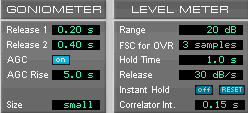
More notes on display of phase, display of level and Automatic Gain Control (AGC) can be found in Totalyser's extensive online-help. There you will also find more information about the other functions of Totalyser and DIGICheck, like the Correlation Meter and the Level Meter.
All together - The Totalyser
In Totalyser mode, Analyzer, Goniometer, Correlation Meter and Level Meter can be displayed simultaneously, giving you all the information that you need in one view. As in the single modes, you can again select between three different window sizes, small, medium and large.
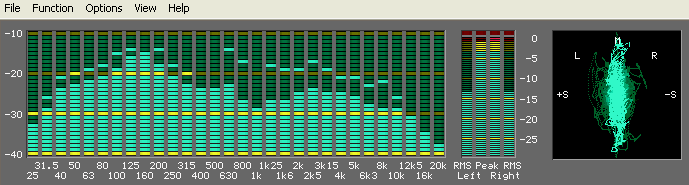
Copyright © Matthias Carstens.
All entries in this Tech Infopaper have been thoroughly checked, however no guarantee for correctness can be given. RME cannot be held responsible for any misleading or incorrect information provided throughout this document. Lending or copying any part or the complete document or its contents is only possible with the written permission from RME.

