 |
DIGI32 SERIES: |
|
 |
 |
|
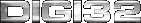
16/20/24-Bit PCI-Bus Digital In/Out
Card
|
|

|
 |
DIGI32 needed
only a short time to be accepted as THE digital I/O card on the market.
The reasons for this are - besides many technical details - its unsurpassed
reliability and the user friendly design of card and driver, coming
along with absolute data integrity, minimal system load and tremendous
performance.
When users demand a digital system to play back the data identical to those recorded
before - 1:1 in every situation - this should be nothing to be worth mentioning.
Unfortunately it is. 'Digital' alone does not guarantee such a behavior. Look
around which manufacturer ever claimed his card to behave like this - you will
find only us. DIGI32 is the result of an intensive development by hardware
and software cracks, accompanied by detailed tests of home and professional users.
This is the base of our success! |
|

|
| 3 inputs switchable during operation |
| Routing to the output changeable during
operation |
| Outputs optical / cinch work simultaneous
(signal distribution possible) |
| Ignores copy protection |
| High sensitive input stage (< 0,2Vpp
input level) |
| High bus transfer rate (> 120 MByte/s) |
| More than one card with only one driver
useable |
| Inputs and outputs ground-free transformer
coupled |
| Error LED for input signal |
| Low Jitter Design: < 3 ns in PLL mode
(44,1 kHz, optical In) |
| AutoSync enables perfect recording in
all modes |
| Sample aligned simultaneous start of record
and playback in Record while Play mode |
| Very low system load through 32 Bit memory
transfer and 128 kB fast SRAM |
| Automatic hardware self test when booting |
| Input optical (TOSLINK), coaxial (Cinch),
internal (jumper) |
| Input format SPDIF (Consumer, Professional),
with cable adapter AES / EBU |
| Output optical (TOSLINK), coaxial (Cinch) |
| Output format SPDIF (Consumer, Professional),
with cable adapter AES / EBU |
|

|
Using the 'Settings'
tab in the device manager gives you full control over the DIGI32.
'Input' lets you change the actual input. 'Sample Frequency' tells
you which sample rate the signal at the chosen input has (32 kHz,
44,1 kHz, 48 kHz, Out of Range, No Lock.) 'Output' controls the monitoring
while recording. 'Automatic' switches the input signal to the output
only in record mode, 'Input' all the time except something is played
back, and 'Play only' helps you to avoid feedbacks as the input signal
will never be passed to the output.
AutoSync allows a constant synchronization to the input signal. The format of
the digital output is set up in 'Output Format' (surprise, surprise...) to professional
or consumer standard. All options are available in real-time, without having
to reboot or even to click OK!
Newest drivers on our Download
Page
|
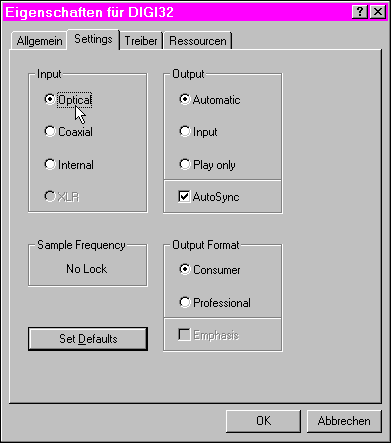 |
|

|
|
Our unique Windows NT driver gives you
the same options as the driver for Windows 95! There is only one driver
supporting all cards of the DIGI32 series in every combination.
This includes the DIGI32/8 with up to 8 channels, Full Duplex
and up to 24 bit.
Newest drivers on our Download
Page
|
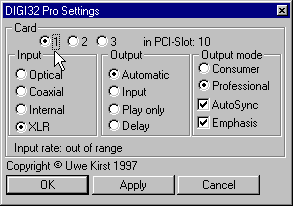 |
|

|
- 8 bit 1 byte (stereo 2
bytes) (only Windows NT)
- 16 bit 2 bytes (stereo
4 bytes) (works as 32 bit hi-speed transfer)
- 20 bit 3 bytes MSB (stereo
6 bytes)
- 24 bit 3 bytes (stereo
6 bytes)
- 24 bit 4 bytes MSB (stereo
8 bytes) (works as 32 bit hi-speed transfer)
- 32 bit 4 byte (stereo 8
bytes) (works as 32 bit hi-speed transfer)
|

|
- AutoSync
DIGI32 works exclusively in slave mode. With AutoSync activated it continuously
searches for a valid input signal. So starting a recording on-the-fly is
possible (as well as anytime during playback, thanks to Full Duplex) without
first having to synchronize the card to the input signal. When using more
than one card synchronizing is easy, just spread an input signal to all
inputs. In case of 'local loop-back' operation (for example DAT) AutoSync
leads to a loss of the digital carrier. For this special application AutoSync
can be disabled.
- SyncAlign
When the Record while Play mode is activated, the corresponding software
first starts Record and then Playback (or Playback then Record.) SyncAlign
can compensate the time difference so that an exact simultaneous start
of Record and Playback in the Record while Play mode is guaranteed.
- SuperFast
As a PCI bus card DIGI32 of course works in 32 bit mode. Instead of being
snagged with slow DMA transfer, slow multiple 16 bit transfers using I/O
addresses, non-linear memory transfer, or the non-usage of an IRQ (an attempt
to get rid of resource problems at the cost of performance and data integrity)
DIGI32 uses a linear memory transfer with the full copy speed of modern
PC systems. 32 bit data pass the CPU in one cycle, being transferred to
the hardware with PCI-bursts. The software is able to send its data without
interruption. The effective system load is almost zero, which can be shown
easily when using more than one DIGI32 in one system.
- Hi-Performance
Normally the designer of hardware does not have any influence in the functions
of his product, because all features are the result of the chips used.
This is not only true for several features, but also for the data format
between the hardware, the PC and the software. Usually a large driver is
needed to correct, map or translate all these things. But all actions of
the driver are also actions of the CPU, ending in a high system load. DIGI32
is different. DIGI32 is made out of a FPGA, a completely programmable chip.
Thus a piece of hardware was created which works exactly the way a perfect
Digital In/Out card should work and behave. The driver of the DIGI32 does
not result in any slowing down the data transfer, because it has nothing
else to do than to configure the user's options.
- Hardware Self test
When loading the driver (while booting Windows) DIGI32 performs a hardware
self test. This test was originally only used in production test procedure,
but as it lasts only a few hundredths of a second we decided to integrate
it into the Windows driver. Therefore you can always be sure when working
with Digi32 that all bits are fully functional. In case of an error a message
is displayed.
|

Copyright © 2002 RME. All rights reserved.
RME is a registered trademark.
This website contains names and marks of other companies.
|


