 |
If you are new to the DAM-1 please first visit our
DAM-1
Software Online page, or download the complete de-installable demo version
2.0. Download
demo for Windows 95/98/NT |
|||||||||
|
||||||||||

 |
If you are new to the DAM-1 please first visit our
DAM-1
Software Online page, or download the complete de-installable demo version
2.0. Download
demo for Windows 95/98/NT |
|||||||||
|
||||||||||
 |
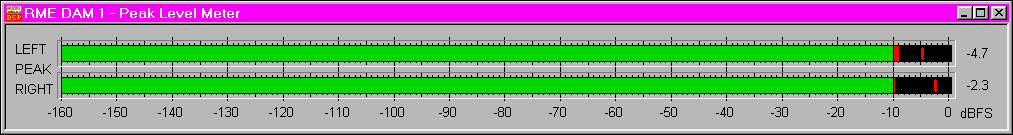 |
 |
The RMS/Peak Level Meter, Peak Level Meter and the new VU
Meter (see below) are also available in horizontal mode. By using the full
width of the screen an extreme resolution is possible (1 dB steps even with
a high dynamic range), and the meters can be left occupying less space at
the top or bottom of the screen (remember the menu can be disabled). |
|||
|
||||
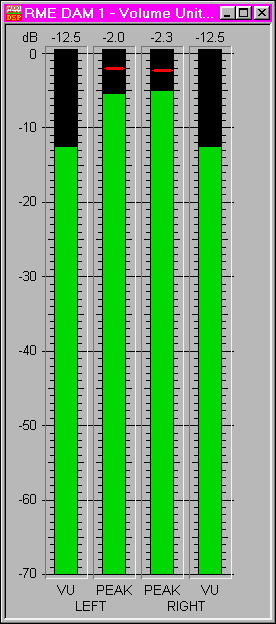 The
combined RMS/Peak Level Meter is a useful tool (not only) to determine the
difference between short peaks and the effective level, thus indicating the
'loudness' of the material viewed. This is even more true for the new VU Meter!
Thanks to a long attack time (200 ms) short bursts or spikes won't change
the level displayed, thus giving a better indication of the real loudness
of your mix. The
combined RMS/Peak Level Meter is a useful tool (not only) to determine the
difference between short peaks and the effective level, thus indicating the
'loudness' of the material viewed. This is even more true for the new VU Meter!
Thanks to a long attack time (200 ms) short bursts or spikes won't change
the level displayed, thus giving a better indication of the real loudness
of your mix.
Where to use: Display of the level according to its loudness, display of
the level as defined in the ASA standard.
|
||||
|
||||
We changed the way the Error and Level Analyser stores its data, so the former barrier of 205 minutes is gone. Now the logging of the digital signal may be running as long you want. To reduce the memory load of Windows the duration of the log process can be pre-defined. A log file of 10 hours needs only 200 kB memory, thus a logging over several days is possible even on older machines. 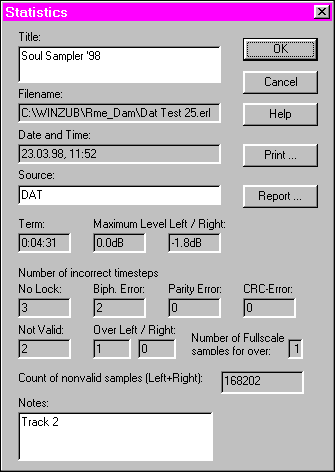 To
find errors fast even in a huge error file we implemented a search routine.
A click on one of the error indicators will result in a jump of the cursor
to the next error of this category. This makes it very easy to localize errors
in the graphical diagram. To
find errors fast even in a huge error file we implemented a search routine.
A click on one of the error indicators will result in a jump of the cursor
to the next error of this category. This makes it very easy to localize errors
in the graphical diagram. When analyzing errors the Validity bit is most important. Because of this we changed the error counter regarding the Validity bit from timesteps (per second) to samples. The Statistic Window now shows the exact amount of Validity errors of both channels. Many users wanted a timebased printout of all errors. Version 2.0 generates such a list with the button 'Report'. The resulting file can be viewed on the screen, or be formatted and printed out with a text based software. Where to use: |
||||
|
||||
Version 2.0 now includes fast switching between all measurement with a hotkey function:
Switching between the functions is now significantly faster and more stable thanks to some code optimizations and a better display routine. If you add the above letters as parameter to the start order of the DAM-1 software (for example path\dam1.exe /L) the software comes up with the corresponding function. |
||||
|
||||
Version 2.0 includes some more enhancements and additions:
|
||||
|
||||
Copyright © 2002 RME. All rights reserved.
RME is a registered trademark. |
||||