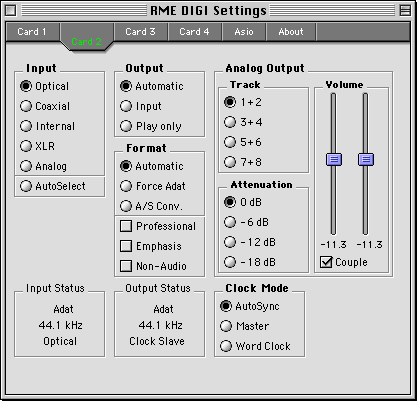|
DIGI96® Series: Drivers for MacOS®
»Mac OS Overview

Übersicht
RME's MacOS dual driver for the DIGI96 series updates our Mac support to the same level as under Windows, from ASIO settings dialog through several latencies up to proper multi-card operation. The combined Sound Manager and ASIO concept avoids the need to reboot when changing from one operating mode to the other.
Driver version 1.6 includes Sound Manager and ASIO 2.0 support. (07/18/01.)
Detailed Information about installation and soft- and hardware compatibility can be found here.

DIGI96 Settings Dialogs
Cards of the DIGI96 series are chosen
as record device in the control panel Sound, Sound In. A click on 'Options'
has no effect.
This setting is for Sound Manager operation only.

The supplied program RME DIGI Settings
activates the easy to understand and convenient to operate configuration
dialog of the card.
'Input' switches to the desired input, 'Output' controls the monitoring
during record (Automatic: only at record, Input: always except at playback,
Play only: never), and 'Output Format' sets the format of the digital output
signal.
The display of the current sample frequency allows you to verify the digital
input signal, whether there is any signal at the chosen input or which sample
frequency it has.
RME DIGI Settings is valid for both Sound Manager and ASIO operation.
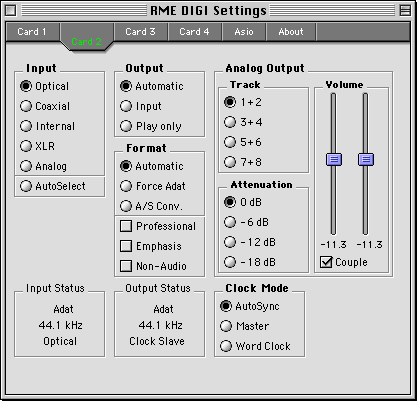
DIGI96, DIGI96/8, DIGI96/8 PRO
or DIGI96/8 PAD are chosen as playback device in the control panel
Sound, Sound Out. The desired sample rate for playback is also available
in this dialog.
This setting is for Sound Manager operation only.


ASIO 2.0 Support
The DIGI96 series includes ASIO Direct Monitoring as part of the ASIO 2.0
standard. Please note that neither routing nor pan are supported. Therefore
at activated ADM and active monitoring the input signal will only be routed
to the same output channel. Other settings in VST's mixer have no effect.

Sound Manager and ADAT
The DIGI96 series allows the ADAT optical inputs and outputs to be used
with stereo Sound Manager applications. When an ADAT input signal is detected
channels 1 and 2 will be automatically used as the Left and Right inputs.
To play back in ADAT format simply activate 'Force Adat'.
|