Fahlens Corner
How to Tweak and Configure the nForce2 Chipset and ASUS A7N8X for Digital Audio Recording
© AGRONOVA/Anders Fahlén 30.04.2003 Version 1.0Disclaimer: The author/RME cannot be held responsible for any eventual damages as a consequence of using the information found in this document. The author has done his best to cross-check and verify information presented in this document but there is no liability to guarantee against any eventual damages caused by the user. The user and reader are fully responsible for any eventual damages caused by implementing or misusing information in this document.
Authors Notes
It is my understanding that the nForce2-Asus A7N8X-Athlon XP combination is of significant popularity for use in digital audio and recording since the introduction of the chipset in November, 2002. However, there have been issues raised at public digital audio forums on how to configure and tweak this combination for robust digital audio performance. The objective with this document is to shed some light on how to configure the combination as to (1) get access to optimal computer performance and (2) to spread relevant information to avoid compatibility issues that can be both time-consuming and costly for the end-user to rectify.
Any imperfections left in the document are solely the responsibility of the author. Readers who may want to get in dialogue with the author (e.g. to suggest improvements, corrections, etc. should make contact at anders@agronova.se.)
The document is distributed "as is". The author cannot guarantee any further support to readers than what is presented here.
Much of the audio-related experiences presented in the document stem from users having RME soundcards in combination with the Asus A7N8X. Readers who want to disseminate information on the nForce2 from the RME Forum can read more at rme-audio.forum.
The author is neither an employee of RME nor Nvidia/Asus but rather a passionate musician/studio user of RME products who also happen to find trust in Athlon-based DAW configurations!
Introduction:
Following the introduction of the nForce2 chipset and the launch of the Asus A7N8X motherboard digital audio workstation (DAW) users quickly found interest to utilize this combination in pro audio applications. The combined resources of the nForce2-A7N8X-Athlon XP Thoroughbred/Barton CPUs are verified to work well in a diversified range of audio/recording conditions - if the user invests in compatible brand-named DDR RAM memory, high-quality power supply units (PSUs) and configure the combination properly. There are certain features with the nForce2-A7N8X-Athlon XP Thoroughbred/Barton combination that makes it attractive to tap the most resources possible via tweaked configurations and/or robust overclocking (O/C) for use in digital audio/recording. Specifically, the PCI bus is locked at a constant bus speed of 33 MHz irrespective settings of the front side bus (FSB) speed and the AGP bus speed is by default set to 66 MHz (though the AGP bus speed can be manually configured independently of the locked PCI bus speed). Most pro audio soundcards and external DSP PCI cards are dependent on a PCI bus speed in compliance with the PCI 2.x specifications, wherefore it is not recommended to O/C in situations where the PCI bus is not locked. This document explicitly deals with user-based experiences in tweaked configurations and robust O/C of the A7N8X in combination with Athlon XP Thoroughbred/Barton cpus for DAW purposes. Some data from PCI bus stress tests with audio configuration is also presented. Only O/C configurations based on standard/third-party air-cooling features are considered. The verdict is that the DAW user may want to tap some additional 100-400 MHz of FPU power from the Athlon XP Thoroughbred/Barton, improve memory timings and achieve snappier application response times compared to default settings but without the hassles and risks involved in aggressive O/C actions.Motherboard revision:
The latest revision as of this writing is version 1.06 of the original revision 1.x motherboards. nForce2 manufacturers have also recently released the nForce 2 ST that will officially support the upcoming 400 MHz FSB Athlon XP Barton CPU and include native SATA support in the Southbridge chipset. The 2.x revision motherboards will not be backward compatible with BIOS versions for revision 1.x motherboards. The revision 2 motherboards are reported to be very O/C friendly, many users state that they can get 200 MHz FSB out of the box without and voltage modifications. Do note that prior to the revision 2.x Asus motherboards it is not likely, with existing BIOS versions, that you will be able to achieve robust 200 MHZ FSB O/C whereas Abit has released a BIOS update that allows for 200 MHz FSB even on pre-version 2.x motherboards.BIOS:
The A7N8X is equipped with several important features for O/C with the latest BIOS version. The user can e.g. manually adjust Vcore voltage, DDR reference voltage, memory timing, AGP voltage and FSB frequency. Do note that higher voltage settings will not damage your cpu per se - it is rather the higher heat dissipation that follows from higher voltage settings you have to care for.If you know what you are doing use the modified BIOS version that unveils some hidden functions by Asus (1.003 Uber1) if you want to O/C your Athlon XP Thoroughbred/Barton CPU and get all FPU cream there is for DAW use. Do note that based on user reports the revision 1.04 motherboards with the A2 Northbridge chipset will not run stable above 190 FSB due to "insufficient2 " voltage output (rev. 1.0.4 M/B). Later revisions use the A3 Northbridge chipset. If you want to stay on safe ground and feel uncomfortable with O/C, the most reliable BIOS as of date is viewed to be the official 1.003 final version (later versions may be available when you read this). To automatically unlock the multiplier settings you'll need to upgrade to the BIOS 1.002 version or later if using the new Athlon XP Barton CPU (2500+/2800+/3000+). Note that for rev. 2.0 motherboards you'll need BIOS version C1003 (2003/04/08) or later as BIOS versions for 1.03, 1.04 and 1.06 motherboards are not interchangeable with rev. 2.0.
When tweaking the BIOS settings the following menus are essential within the "Advanced Chipset Features":
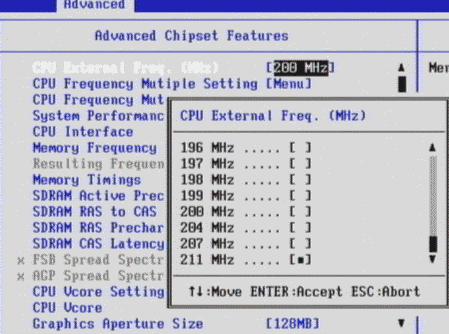
CPU external frequency menu
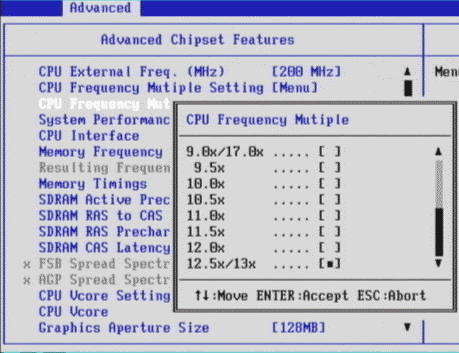
CPU frequency multiplier menu
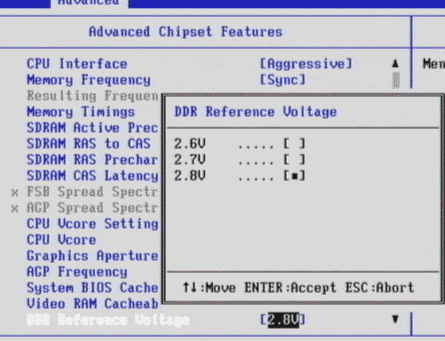
DDR reference voltage menu
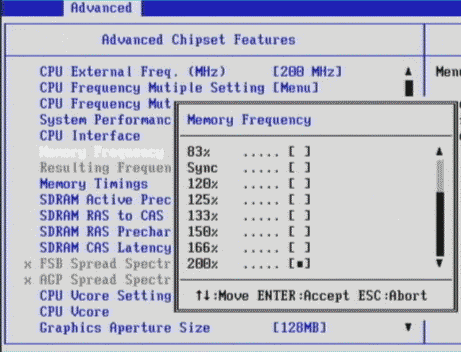
Memory frequency menu
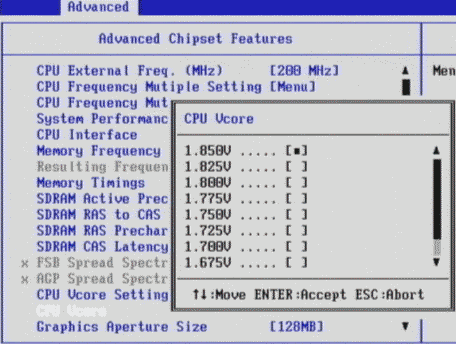
CPU Vcore Voltage menu
Advanced Chipset Features:
The optimal performance with the nForce2 chipset is obtained when running the memory in sync with the front side bus (FSB). Example: If you have selected DDR RAM rated as PC2700 (333 Hz) you would prefer to set the FSB to 333/2 = 166 MHz in the BIOS setting. The procedure to receive optimal performance with memory speed in sync with the FSB is illustrated by the following example (note that if you don't O/C just set the "External Frequency" to 166 MHz in BIOS):
1. If necessary unlock the Athlon XP Thoroughbred CPU using the wire trick, then reinstall the CPU and the heatsink (Athlon XP Barton is automatically unlocked to have access to the lower multiplier settings when mounted on the A7N8X in combination with the latest BIOS version).
The wire trick method to unlock Athlon XP Thoroughbred cpus. A fine copper wire is attached as a bridge in the marked holes as to get access to the lower multiplier settings.
Source: AsusBoards Forums.
2. We will use an Athlon XP 2400+ to exemplify. It runs at 2000 MHz as default clock speed, so if you don't want to O/C, we'll try to apply a multiplier setting to get as close as 2000 MHz. The formula used is: 2000 MHz (cpu clock speed) divided by 166 MHz (FSB setting) = 12. Now move to the BIOS and choose the "Menu" in the multiplier options and select 12x.
3. There are some options for the CPU Interface. This sets the mode for CPU/FSB parameters usage. If you're only interested in 166MHz, you can choose the "Optimal" option. However, if you want to O/C you should select "Aggressive".
4. Proceed and adjust Memory Timing, which is one of the most important things to configure to achieve a stable system. Make sure that the memory work in sync with the FSB - set the Memory Frequency to "Sync".
5. Next you have to set the Memory Timings, where you select "User Defined". Most PC2700 are rated by default at 7-3-3-2.5 memory timings, if running at 166 MHz FSB, so you should insert the values in the "User Defined" menu. You can finally save, exit BIOS and re-boot.
Memory timing settings:
To tweak the memory settings you should go to BIOS and select "user defined" from the Memory Timing menu: In general, changes of the Sdram CAS latency will have the most dominant impact on speed and performance, the Sdram precharge delay will have less impact on speed but is of significant importance to stability, the Sdram RAS to CAS and Sdram RAS precharge delay values are of intermediate importance.
Some examples of default memory timing settings (in the following order: Sdram Active precharge-Sdram RAS to CAS delay-Sdram RAS precharge delay-Sdram CAS latency):
PC2100: 6-2-2-2T
PC2700: 7-3-3-2.5T
PC3200: 7-3-3-2T (Corsair PC3200LLPT)
PC3500: 5-2-2-2T (Corsair XMS PC3500)
When you intend to O/C the FSB it is crucial that you select memory with specs that can match the higher FSB settings and run in sync. To calculate what minimum memory speed you need with a tweaked FSB setting you proceed as follows: 8 bits/byte * 2 (double-clocked data with DDRRAM) * FSB speed.
Memory sync mode:
To get the nForce2 to run memory and FSB in 100% sync with each other, as to achieve best performance, you should configure the Memory Frequency menu to "Sync". This should be considered as the default setting if you do not O/C the motherboard.
Memory configuration issues:
Crucial have verified that there are compatibility issues with their PC2700 512 Mb memory modules and the nForce2 chipset at 166 MHz (http://www.amdforums.com/). The verdict, based on users' and techs' reports, is to have PC3200 DDR RAM or higher of good quality in combination with the Asus A7N8X. It is also known that certain batches of Corsair XMS 3200 CAS2 and XMS 3500 CAS2 would cause the A7N8X to not post. The fix is to manually set the memory timings in BIOS to the following:
XMS3200 CAS 2:
DRAM Clock: 200 MHz
DRAM Timing (overrides SPD values): Manual
System Performance: Normal
Bank cycle time (or tRAS): 6
Bank Interleave: 4
RAS Precharge (tRP): 3
RAS-to-CAS Delay (tRCD): 3
CAS Latency: 2
Command Rate: 1T
Memory Voltage: motherboard default*
XMS3500 CAS 2:
CPU Speed: Manual
CPU External Frequency: 145
CPU to Memory FSB ratio: 4:6
SDRAM Configuration: Manual
SDRAM CAS Latency: 2T
SDRAM RAS to CAS Delay (tRCD): 3T
SDRAM RAS Precharge (tRP): 3T
SDRAM Active to Precharge Delay (tRAS): 7T
SDRAM Command Control: 1T
SDRAM Bank Interleave: 4 Banks
Memory Voltage: motherboard default*
You may be able to receive a-one-and-only boot opportunity after resetting the CMOS - the problem with these batches of Corsair modules is that without POST you cannot get into the BIOS menu. Newer Corsair modules do not have these problems as the programming of the memory has changed. There is currently no BIOS fix for this issue.
Athlon XP/333 MHZ FSB
:With the newer breed of Athlon XP Thoroughbred B/Barton3 CPUs it is possible to O/C the A7N8X to 185-195 MHz FSB3 settings with effective heatsink/cooling of the CPU but without additional active cooling of the Northbridge chipset. Compatible quality DDR RAM modules, robust PSUs with stable power at the separate voltage ramps and effective heatsink/cooling devices are prerequisites to succeed in O/C. TwinX PC3200 CAS2 memory modules (Corsair, Kingston) or higher are strongly recommended for anyone who aims to run the A7N8X at higher than default FSB settings. You will also need two memory modules to get dual channel memory performance positioned in either slot in 1 and 3 or in 2 and 3.
The new Athlon XP Barton cores are auto-unlocked in combination with the A7N8X motherboard (direct access to 5-12.5 multiplier settings in the BIOS menu).
From the tabulated data below it is concluded that the Athlon XP Barton CPUs are good performers in robust O/C without any major hardware modifications. As of this date the Athlon XP 2500+ Barton/ XP 2600+ 333 MHz FSB Thoroughbred show a comparatively favourable price:performance ratio (they also dissipate less heat per clock cycle than the older Athlon cores and the Barton is auto-unlocked with the A7N8X).
How to run the Athlon XP/333 Mhz stable at 200 MHz FSB
:It has recently been found that nForce2 motherboards prior to revision 2 for some reason destabilize when running Athlon XP/333 MHz and trying to O/C to 200 MHz FSB. Users have found that without modifications the old Athlon XP/266 O/C better than the Athlon XP/333.
On the A7N8X there are two alternative tricks/modifications to achieve improved stability with Athlon XP/333 MHz CPUs at FSB speeds over 190-195 MHz. The first modification, already schematically described in the former section, is based on moving the CPU_FSB jumper, placed on the motherboard, from the 266/333 position (pins 1 and 2) to the 200 position (pins 2 and 3). The following steps describe the procedure (discussed in more detail at Amdmb.com Forums):
1. Shut down
2. Clear the CMOS
3. Move the CPU_FSB jumper from the 266/333 position to the 200 (from pins 1-2 to pins 2-3)
4. Reboot up, enter into BIOS, reset default values, apply any changes of your choice
5. Your memory now have to comply with the higher FSB speed and you should preferably add a heat sink to the Northbridge to deal with raised chipset temperature
6. You should be able to run at approx. 200 MHz FSB stable with decent air cooling
The second trick, also applicable to nForce2 motherboards without the CPU_FSB jumper, includes the physical modification of one of the L12 bridges on the Athlon XP/333 CPU. Beware that this modification will void any warranty on the CPU! The one L12 bridge to be cut is illustrated in this picture:
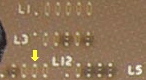
CPU Vcore Voltage menu Location of the L12 bridge. The yellow arrow indicates the location of the bridge to cut.
To cut the bridge you can preferably use a razor or X-acto knife. A magnifying glass may also be helpful. You don't need to cut very deeply as the wires are just below the substrate surface. You can test that you've cut sufficiently deep by using an ohm meter or by testing if the CPU boots (with default settings loaded) to a 133 MHz FSB, if so you're done - if not, cut a little deeper. This is a simple operation and actually won't take very long - but remember to be careful while you do it so not other bridges are being damaged.
3 refers to the Athlon XP Thoroughbred B 333 MHz FSB/Barton CPUs; for details on model numbers and default clock speed go to Athlon XP data; 4 actual and stable O/C performance will vary between single motherboards
IDE read/write performance:
The Norwegian site, www.hardware.no, has done some comparative tests of IDE drives with the Asus A7N8X motherboard. The test setup included Athlon XP 2700+ CPU and Win XP SP1. Some ATTO benchmark results of IDE read/write speed are illustrated in the following snap-shots:
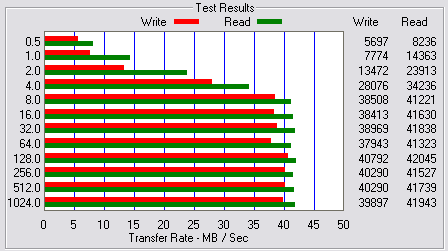
Seagate Barracuda V 120 GB, 2 Mb cache, Parallel ATA 100 interface, 7200 rpm, nForce2 All-in-one ver. 1.16 driver
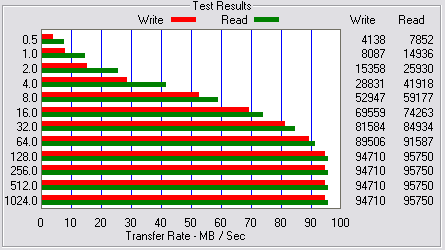
IBM Deskstar 180 GB GXP, 8 MB cache, parallel ATA 100 interface, 7200 rpm*, nForce2 All-in-one ver. 1.16 driver
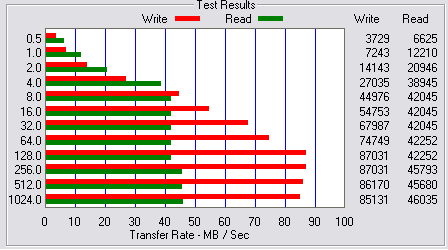
Maxtor Diamond 9 200 GB, 8 MB Cache, parallel ATA 133 interface, 7200 rpm*, nForce2 All-in-one ver. 1.16 driver
* ATTO benchmark results probably include artificial artifacts from hard disks with large cache sizes.
SATA:
Will the onboard SATA controller and SATA to PATA converters improve PCI write/read hard disk transfer via the PCI Bus? The SATA controller, as implemented on the A7N8X, is physically hardwired to the PCI bus and does not channel read/write throughput via a separated and integrated function via the Southbridge chipset. This means that SATA specs are still ruled by the 133 Mb/s limits set by the PCI bus. It is therefore unlikely that you will gain any sustained transfer rate performance boost by using the onboard SATA controller. In contrast, it is likely that a dual conversion via SATA to PATA converters will add some CPU overhead to the system. Additionally, there are user reports of data loss during file transfer in SATA RAID 0 configuration.
Effective PCI bus bandwidth:
The theoretical maximum bandwidth of the 32-bit 33 MHz PCI bus is 133 Mbyte/sec. In audio/recording situations it is crucial that the DAW can perform with an effective PCI bus throughput as high as possible to allow for glitch-free audio recording via PCI-based devices (soundcard, dsp cards, etc.) and to allow for simultaneous use of powered DSP PCI plugins, VST instruments, etc.
Members of the RME Forum have contributed to a PCI stress test based on the utilization of an external PCI DSP card (UAD-1) and RME soundcards. The effectiveness of the PCI bus was measured in terms of Cubase SX/Nuendo cpu load following inserts of one UAD-1 DSP effect "1176" on each of the first eight audio tracks which in total consumes approx. 87% of the DSP card's power resources. A solid 24 track stress file was recorded (24-Bit @ 44.1 KHz @ 3 ms menu latency) and the DAW software's CPU/performance meter was read off. The approach used is illustrated by a snapshot from the "Test 1" design:

The nForce2-UAD-1-RME PCI bus stress test layout. "Test 1" design and Cubase SX performance meter results.
The following results are obtained with RME soundcards, UAD-1 and nForce2 motherboards:
| Configuration | Test 1 | Test 2 |
| Motherboard: | Asus A7N8X Deluxe | Leadtek K7 NCR18 Pro |
| CPU: | Athlon XP 2700+ | Athlon XP 2400+ |
| BIOS version: | 1001e | 12/14/2002 |
| OS: | XP | XP |
| Memory configuration: | 1024 MB Kingston PC2700 |
512 Infineon DDR 333 (run at 266 for FSB sync) |
| Soundcard: | RME HDSP PCI | RME/Steinberg 9652 PCI |
| Audio/MIDI software: | Cubase SX 1.05x | Cubase SX 1.051 |
| Menu latency: | 3 ms | 3 ms |
| Video card: | MSI Geforce 4 MX 440 | Matrox Parhelia |
| Hard disk/PCI performance meter value: | 20-22% (Cubase SX metering) | - |
| CPU performance value: | 7-8% (Cubase SX metering) | 7-8% (Cubase SX metering) |
| UAD-1 DSP load: | 87% | 87% (driver version 2.26) |
| Overall performance: | Robust | Robust |
Soundcard/Powered DSP card compatibility:
A search at public DAW forums suggests that the Asus A7N8X is compatible, but not necessarily restricted to, the following soundcards/powered dsp cards:- Yamaha DSP Factory
- RME HDSP PCI
- RME DIGI96
- RME 9652
- UAD-1
- Delta 1010
- Delta 66
- Aardwark Q10
- TC Powercore
- Creamware Pulsar II
- Creamware Luna II
The Asus A7N8X Deluxe is equipped with an in-built sound engine and adjoined ASIO drivers. Though the on-board audio resources may be fine for gamers you shouldn't fool yourself and think that it can replace a professional audio soundcard/midi investment (they can not !). RME soundcard products are highly recommended to avoid compatibility issues as well as having a proven track record of well-written ASIO/MME drivers, professional audio features and well-functioning support.
Memory compatibility:
A listing of compatible and officially approved memory is found at Asus web site (DDR 333/400 table). To get the latest users' experiences on memory compatibility crosscheck your information with nForce2 forums on the Internet - this link provides good information. Corsair memory compatibility and recommended parts numbers are found here. To verify that memory modules work without errors you can run Memtest86 before you install the OS. It is also recommended that you receive confirmation from the memory vendor that the modules are compatible with the nForce2. Then, if you run into problems you can RMA and receive an exchange.
A summarized table of users' experiences with compatible memory includes, but is not limited, to:
- Corsair TwinX PC2700LL
- Corsair Twin512-3200LLPT
- Corsair XMS PC2700 CAS2
- Corsair PC3200 CAS2*
- Kingston HyperX PC3500 CAS2
- OCZ EL PC3500 CAS2
- Samsung PC3200
- Twinmos PC3200
*issues with memory modules from early batches are reported
5 for example, the Asus bracket coax SPDIF input does not seem to convert voltage signals to proper logic levels at the mainboard-level ( Asus bracket SPDIF Input problem).
Network Interface Card (NIC):
The A7N8X Deluxe is equipped with two onboard NICs, a 3COM embedded network interface and Nvidia's own interface. There have been various reports of problems with the 3COM interface not operating reliably at 100 Mbit speed (10 Mbit seems to work). It is advised to use the Nvidia NIC as it also uses less cpu power than the 3COM version.
VIDEO card compatibility:
The following AGP video cards, but not necessarily restricted to, are tested by users and/or independent reviewers and found compatible with the Asus A7N8X:
- Corsair TwinX PC2700LL
- Matrox Parphelia
- Matrox G450
- Geforce TI 4200
- Geforce 4 MX 440
- ATI 7500
- ATI Radeon 8500
- ATI Radeon 9000 Pro
- ATI AIW 9700 Pro
- ATI Radeon 9700 Pro
Note that there are incompatibility issues reported with the Matrox G550 video card and nForce2 in audio applications (www.audioforums.com). Early versions of Matrox G400 may also be incompatible, as they do not meet 1.5 V @ AGP 4x/8X specifications.
PCI Bus and Interrupt Request Table:
The A7N8X is equipped with five PCI slots. You have by default a maximum of four independent interrupts spread across the PCI slots and Serial ATA controller if onboard audio and midi are in use. The Interrupt request table has the following outlook:
PCI Bus and Interrupt Request Table:
The A7N8X is equipped with five PCI slots. You have by default a maximum of four independent interrupts spread across the PCI slots and Serial ATA controller if onboard audio and midi are in use. The Interrupt request table has the following outlook:
| ATA/PCI slot |
INT-A
|
INT-B
|
INT-C
|
INT-D
|
| PCI slot #1 |
shared
|
-
|
-
|
-
|
| PCI slot #2 |
-
|
-
|
-
|
used
|
| PCI slot #3 |
-
|
shared
|
-
|
|
| PCI slot #4 |
-
|
used
|
-
|
-
|
| PCI slot #5 |
shared
|
-
|
-
|
|
| Serial-ATA |
-
|
-
|
shared
|
-
|
To minimize risks of IRQ configuration issues when installing your professional soundcard you should consider PCI slot #2 and/or #4 as first priority. If you are not using onboard audio and midi (IRQ 10 by default) you can free up irq positions by disabling these resources. Similarly, you can disable the serial ATA controller - you then have to manually disable the serial header on the motherboard (serial ATA is enabled by default; to disable serial ATA place the jumpers to position 2-3; see manual, section 2.7.1). If you are only using the first IDE channel you can also free up irq position 15 by disabling the second IDE channel in BIOS. If you are using several external PCI-DSP cards, in combination with one or several soundcards, it makes sense to guarantee as many independent IRQs as possible across the PCI bus.
CPU fan/Northbridge-Southbridge heatsinks:
The following CPU fans are known to work well with Athlon XP Thoroughbred/Barton CPU. Note that it is especially important to install a high-performing CPU fan/heatsink if you apply O/C:
| Brand/model* |
Fan air flow
|
Fan noise (dB)
|
| Thermalright SLK-800 heatsink |
-
|
-
|
| Thermalright AX7 heatsink |
-
|
-
|
| Swiftech MC462A heatsink |
-
|
|
| Vantec AeroFlow VA4-C7040 heatsink/TDM CPU fan |
35.5 cfm
|
38 @ 5600 rpm
|
| Zalman CNPS 6000cu heatsink/92 mm CPU silencer fan |
28 cfm
|
20 @ 1600 rpm /35 @ 2500rpm
|
| AMD Retail CPU fan |
18.15 cfm
|
28
|
| OCZ Dominator-2 CPU fan |
24.4 cfm
|
40
|
| Nexus KCZ-2700 CPU fan |
17.1 cfm/21 cfm
|
25.2 @ 3200 rpm/28.8 @ 3900 rpm
|
* check for compatibility with your Thoroughbred/Barton CPU
Among the heatsinks for socket A CPU's the Thermalright SLK-800 and AX7 are rated among the best at both 12/7/5 voltage CPU fan settings (silentpc preview test).
The following Northbridge heatsinks are compatible with the Asus 7N8X:
- Zalman-NB32J (Passive noiseless heatsink)
- Vantec Copper Iceberg (Active fan-powered heatsink; airflow: 3.5 cfm)
High CPU utilization issue:
The nForce2 may under specific conditions be affected by high CPU utilization under Win XP/XP SP1 (this can be illustrated by running the HDTach benchmark utility). Affected users are recommended to install Win XP SP1 Hotfix as it will solve a memory allocation problem with XP SP1 (WinXP SP1 Hotfix Fixes High nForce 2 CPU Utilization) and result in snappier program loads. The beta patch can be downloaded from here.
Alternative nForce2 motherboards:
All nForce2 motherboards share the common feature of having a locked PCI bus at 33 MHz wherefore they all principally are of interest to O/C. The individual BIOS features and other motherboard layout characteristics set them apart from each other in terms of O/C stability.
The Abit NF7-(S) revision 1.2 and 2 motherboards are known to O/C well. Users report that these motherboards can reach 200 MHz FSB stable out of the box without any voltage modifications (Abit NF7 review). Both chipset voltage and DDR voltage are adjustable from the BIOS on these boards and they are equipped with a heat fan on the Northbridge chipset by standard. One active Abit NF7 user forum is found at View Forum - ABIT.
The Epox 8RDA(+) is also known from user experiences to O/C well. The BIOS since original version is friendly for O/C tweaks. The one main issue seems to be that many users have reported problems with Corsair and OCZ PC3200 LL/EL/TwinX memory modules and the 8RDA+ motherboard. One active Epox nForce2 forum is found at View Forum - EPoX.
Future digital audio-nForce outlooks:
The new 64-bit x86 Opteron CPU from AMD is just released and Nvidia has also announced the coming release of the nForce3 chipset that will match the Opteron. This CPU-chipset combination will introduce many potential advantages to digital audio recorders/producers, like the HyperTranport link between the CPU and the nForce3 chipset with a bandwidth up to 3.6 GB/sec and thereby reduce effective I/O latency with multiple I/O devices installed, effective backward compatibility to 32-bit software, etc. The nForce3 will be a single chipset architecture.
Valuable links:
Amdmb.com Forums - Asus Motherboards
AsusBoards nVidia chipset forum
Acknowledgements:
The author greatly appreciates users' inputs to make this documentation a reality. Specifically, Rob Yale and Eckhard Doll have put great interest into the RME-nForce2 PCI stress test and delivered significant amount of data. www.hardware.no has generously allowed me to re-print selected ATTO hard disk benchmarks on nForce2 motherboards. It is also acknowledged that a big portion of this document is based on experiences presented at various public nForce2-related and DAW forums respectively.
Final words:
Have fun and do not get overly "tweaked" in your experiences with music, DAW and the Asus A7N8X or any other nForce2 motherboards!
Anders Fahlén,
anders@agronova.se
AGRONOVA
Sweden
Impressum | Nutzungsbedingungen | Datenschutz
Copyright 2025 Audio AG for RME Operations


